✨ Introduction
If you work for yourself, you have probably noticed that competition is growing fast. New platforms, remote clients, and constant price pressure can make it hard to stand out. The right AI tools for freelancers can change that by cutting boring tasks, improving quality, and freeing you to focus on the parts of your work that really pay. In this guide, you will learn how to use AI tools for freelancers in a practical way so that you keep control of your creativity and your ethics.
1. 💼 Why every freelancer should care about AI
For many professionals, AI already feels like a normal part of daily work. Leading marketplaces talk openly about how AI can enhance creativity, improve productivity, and streamline processes, while still expecting transparent and responsible use from freelancers. When you understand AI tools for freelancers, you can deliver faster, give clients more options, and present yourself as a forward-thinking expert rather than someone who is resisting change.
Instead of replacing humans, most successful uses of AI combine it with experience. You still decide the strategy, tone, and final quality. The AI assistant helps with drafting, summarizing, translating, and generating starting points so that you are never staring at a blank page.

2. 📋 Planning and productivity tools
As projects multiply across clients and platforms, it becomes difficult to manage tasks, notes, and briefs in one place. Workspace apps that include built-in AI can help here and belong to some of the most powerful AI tools for freelancers available today.
Tools such as Notion with Notion AI give you a central hub for project plans, client databases, content calendars, and meeting notes. The AI features can summarize long research documents, draft task lists from notes, or answer questions about information stored in your workspace, so you do not have to search manually through many pages at once.
Automation platforms such as Zapier also add AI features that help you connect apps, route content, and create simple agents that can handle repetitive steps like tagging emails or preparing draft responses. This class of AI tools for freelancers is useful when you want your systems to feel like a small virtual assistant rather than a pile of disconnected apps.
3. ✍️ Writing and content creation tools
Writers, marketers, coaches, and virtual assistants rely heavily on text. For many of them, AI tools for freelancers now cover drafting, editing, and repurposing content across multiple formats. Here, general-purpose assistants and specialized writing tools can be powerful, as long as you treat their output as a draft and not a final product.
Dedicated writing assistants such as Grammarly with generative features can help you compose first drafts, refine wording, and adjust tone so that messages sound confident and professional across email, chat, and documents. They now plug into many common platforms, which keeps you in your flow while you write.
You can combine those tools with broader conversational assistants that help with ideation, outlines, and research. Used carefully, these AI tools for freelancers let you move from a client brief to a polished draft quickly, while still leaving enough time for fact-checking, originality, and brand voice.
For content-heavy services such as blogging packages or social media management, AI can help you generate variations, repurpose long-form content into short posts, and keep a consistent posting schedule without burning out.
4. 🎨 Design and creative tools
Graphic designers, video editors, and social media creators now have access to AI features directly inside popular visual platforms. Canva, for example, offers Magic Studio features such as Magic Design and Magic Media that can create layouts, suggest templates, and turn text prompts into images or video clips inside a unified design tool. These features are recognized in awards lists for innovation, which shows how fast creative AI is maturing.
For freelancers, this means you can offer more options in less time, especially when you treat these platforms as visual AI tools for freelancers that extend rather than replace your design skills. You might generate several visual concepts from a single prompt, then refine the best one manually. You can also use AI for tasks that clients rarely want to pay for, such as background cleanup, size adjustments, and quick variations for different formats.
When you combine design platforms with conversational AI, the effect multiplies. Some assistants can now connect directly to design apps, letting you start or edit projects with simple instructions. This kind of connected workflow represents another level of AI tools for freelancers because it removes much of the friction between writing, planning, and layout work.

5. 📊 Finance, pricing, and admin tools
Freelancers spend more time than they expect on invoices, estimates, and contracts, so this is a natural place to add AI tools for freelancers into the workflow. Modern accounting and billing tools increasingly weave in AI to simplify these jobs. They can suggest invoice line items, detect missing information, or categorize expenses to match your local tax rules.
You can also use general-purpose assistants to create draft contracts, proposal templates, and clear statements of work. While you should still ask a qualified professional to review key legal documents, AI can prepare a starting point that you edit for each client. The more you reuse and improve those templates, the more valuable they become as internal AI tools for freelancers who want to behave like small agencies, even when working solo.
Admin time also includes email sorting, file naming, and follow-up reminders. Here, AI-powered inbox tools and calendar assistants can highlight important messages, propose responses, and remind you when a client has not replied, so you do not lose potential work.
6. 🔍 Research and idea generation tools
Good freelancers are often good researchers. Whether you write, design, or code, you need quick insight into industries, competitors, and audience language. Search tools that combine web results with AI summaries can give you an overview of a topic, highlight trends, and point you to sources for deeper reading.
Brainstorming features in workspace tools can help you generate angles for blog posts, video scripts, or service ideas. For example, you can ask for ten content ideas tailored to a specific niche, then keep only the most relevant ones and rewrite them in your own voice. Used in this way, AI tools for freelancers act as a thinking partner that never gets tired, but you remain responsible for strategy and accuracy.
Remember to cross-check facts with trusted sources and to keep notes of where key data came from. This protects your reputation and makes it easier to show clients that your recommendations are grounded in real research.
7. 🌍 Language, communication, and client support tools
Freelancers who work with international clients often need to adapt to different languages and communication styles. AI translation and tone adjustment tools help make your messages clearer and more culturally appropriate. Many writing assistants now offer instant translation and tone control so that you can write in your natural language, then adapt for your client in a second step.
Meeting transcription tools can record calls and generate structured notes, action items, and summaries. This is valuable when you juggle many projects and need a reliable record of what was agreed. You can also use chat assistants to turn those notes into follow-up emails, task lists, or proposals.
By combining these communication-focused AI tools for freelancers with your own soft skills, you become easier to work with, which often leads to better reviews and more repeat work.
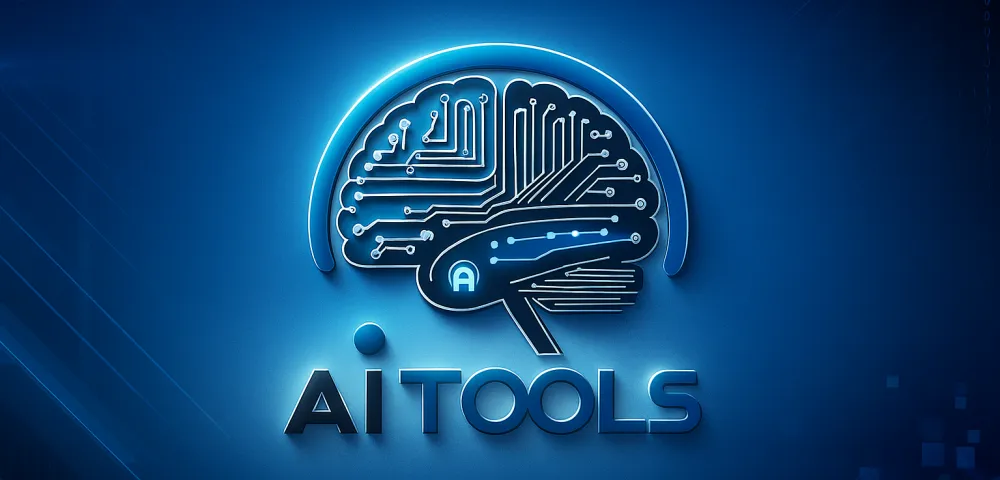
8. 🧭 How to choose the right tools for your freelance business
With so many options, it is easy to feel overwhelmed. Instead of trying every new platform, step back and decide what you want AI to help you achieve. Maybe your goal is to respond faster to job posts, deliver content packages at a steady pace, or launch a new service such as template creation or consulting.
List the main bottlenecks in your week and match them with categories from this guide, such as planning, writing, design, research, or admin. Start with one or two AI tools for freelancers in those categories, use them consistently for a month, and then measure the impact on your time and income. Most tools offer free trials or free tiers, which makes it easier to experiment before you commit.
As you build experience, create your own standard operating procedures that describe how AI fits into each service. This helps you stay consistent, protect quality, and onboard collaborators in the future if you expand into a small team.
✅ Conclusion
Used with care, AI does not remove the human side of freelancing. It supports it. The most successful AI tools for freelancers are the ones that disappear into your workflow so that clients simply notice faster delivery, better communication, and more polished results. By choosing a small but powerful stack, reviewing all output carefully, and staying transparent with clients about your methods, you can turn AI tools for freelancers from a threat into a genuine competitive advantage.
References:
- Upwork Resources: The 17 Best AI Tools for Freelancers in 2026
- Fiverr Help Center: Using AI on Fiverr
- Fiverr Resources: 9 Ways to Make Money With AI
- Grammarly AI: Writing and Generative Assistance
- Notion AI: The AI Workspace That Works for You
- Canva Magic Studio and Magic Design
- Zapier Blog: The Best AI Productivity Tools
Also Read: Portfolio Website for Freelancers Guide to Winning Clients in 2025


One thought on “AI Tools for Freelancers to Save Time and Earn More in 2025”